Windows 8 Developer Preview Experience
It’s been a while (actually since the day WIN8 was made available for public), since I’m using Windows 8 as my host machine, I mean no Virtual Box, no Hyper-V, direct install and using in day-to-day production use. And I must say, I’m pretty much amazed by this release from Microsoft. In this blog post, I’m going to share my experience with WIN8.
Note: For people, who want to run WIN8 within virtual environment, please read blog post from Kunal Chowdhury at: http://www.kunal-chowdhury.com/2011/09/step-by-step-tutorial-to-setup-windows8.html. Also, if you want it to run within Virtual Box, select VHD as hard-disk format, rather than VDI.
Note: For people, who want to run WIN8 within virtual environment, please read blog post from Kunal Chowdhury at: http://www.kunal-chowdhury.com/2011/09/step-by-step-tutorial-to-setup-windows8.html. Also, if you want it to run within Virtual Box, select VHD as hard-disk format, rather than VDI.
- Nice METRO User Interface and built-in social apps:
Microsoft, introduced METRO UI in WP7 and now, it’s available in WIN8. For sure METRO gives lot more detailed information on home screen rather than traditional iconography. The UI is fluid and fast. It’s intuitive too, very easy to get used to.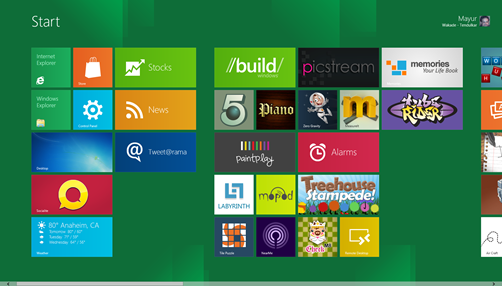
You can find more in-depth information about METRO UI here - Detailed Information Panes OR Charms:
In one click, you get detailed information and single point access to many features. For example, Settings charm which gives access to screen brightness, volume and shutdown options
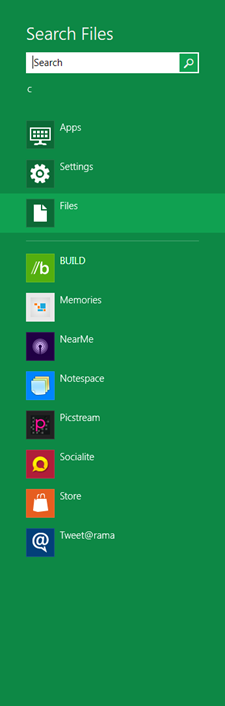
By the way, as there is no traditional Start Menu, to shut-down the PC, press combination of Win Key + I which will bring Settings charm and there, you’ll see Power button, press it to see different options
- Built In Hyper-V Support
Previously, I needed to install different virtualization solutions to work with virtual PC images e.g. Virtual Box, VMware Player. Hyper-V is great with many nice features, like dynamic memory management and new VHDX virtual hard drive format (Up to 16TB + power failure resiliency). However, it was part of Windows Server System. However, with WIN8, Hyper-V will be available in client operating systems as well. You can enable it from Windows Features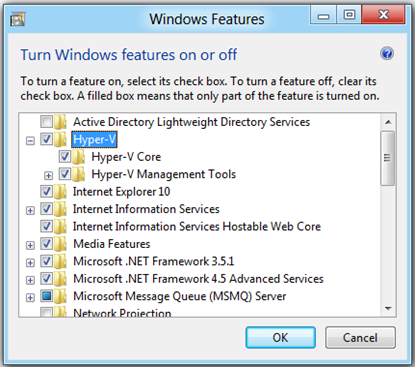
For more details about Hyper-V in client, read this - Internet Explorer 10 Preview:
In above picture, you can see that current build of WIN8 also gives IE10 platform preview, with support for HTML5 - Built-In ISO Mount capability:
I was dependent on many ISO mounting tools to install software from MSDN subscription downloads, like PowerISO, Daemon Tools or others. And sometimes, after installing these tools, I need to restart the machine to initialize the virtual drives. Now, with WIN8, ISO mounting is built-in. Just right click the ISO and bingo
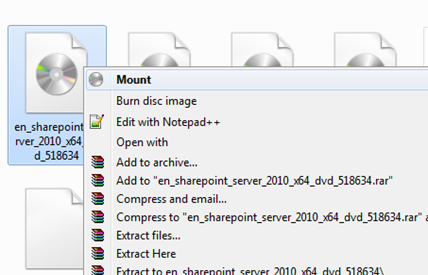
Apart from that, there are many small features, which actually kind of improves the productivity or makes life simpler.
However, there are glitches with some applications e.g. skype crash. And, I can understand, this is pre-beta software. There are workarounds and it’s just a matter of time. Once WIN8 will RTM, these applications will support the build.
I’m really enjoying this build of Windows. Hope you’ll enjoy it too. To download your own copy of Windows 8 click here

Comments
Post a Comment