5 Ways To Increase Your Websites Page Load Speed
The load speed of your website’s pages is important to more than just the end-user. While it’s a well-known fact that users will only wait a few seconds for a page to load, Google also admits that it takes page load speed into consideration when ranking sites. Paying customers also seek faster-loading sites when looking to spend their dollars. There are many ways to increase your website’s page load speed. Here are 5 simple and easy ways.
- Limit the Number of HTTP Requests

HTTP requests result each time a file is required to display your website. These files include CSS stylesheets, images and scripts. Carefully consider what scripts and plugins you add to your site, and streamline these calls by combining scripts, using image maps and taking advantage of CSS Sprites to reduce downloading time. - Limit the Size of HTTP Requests Using Compression and GZIP
The size of HTTP responses can also play a major role in the speed of your website load time. Compression of your files can be accomplished by many methods including GZip, the most popular. GZipping file types including HTML, scripts, stylesheets and any text response using XML and JSON can significantly reduce page weight and speed up load time. - Placement of Scripts and Stylesheets
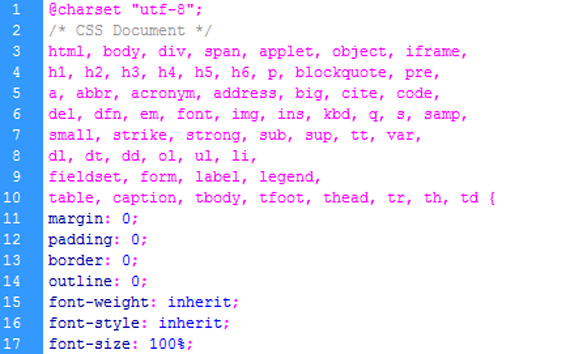
Whenever possible, scripts should be placed at the bottom of your code, and stylesheets should be placed at the top. Scripts block other downloads, causing the browser to process only the script at the given time. Any scripts that can be placed at the bottom of the code should be moved to prevent the jam. As for stylesheets, these should be placed at the top so the end-user is given the impression of faster load times. When headers and navigation bars are presented first, the page renders progressively, giving the user visual cues that the page is loading. - Set an Expires Header
Depending upon whether you’re using any dynamic components on your pages, you’ll want to implement a ‘never expire’ policy into the Expires header and use a Cache-Control header to assist the browser. Setting a far future Expires header speeds up page views on subsequent visits impacting performance of repeat browsers. Cache-Control should also be considered if you conditionally GZip any files. - Optimize Your Images

Novice web designers are often unaware that images contain metadata that is often unnecessary and can severely impact the time it takes to load a page. Additionally, relying on the browser to resize an image uses valuable time as well. Tools are available that resize, optimize and compress images before they are called by your webpage. Take advantage of these to significantly increase page load speed.

Comments
Post a Comment